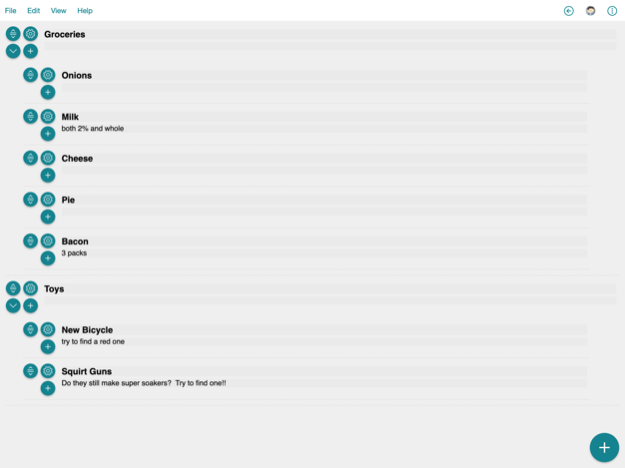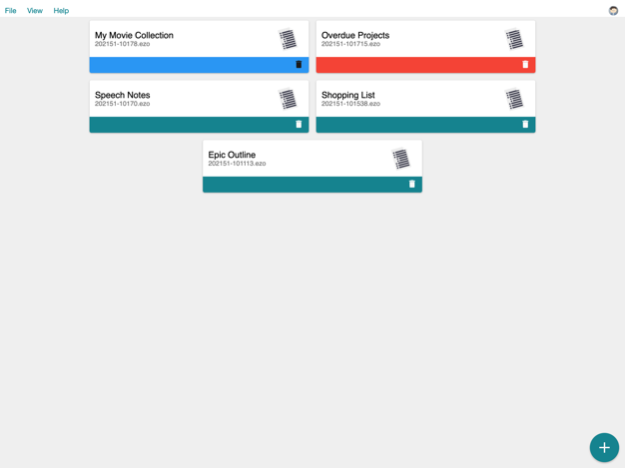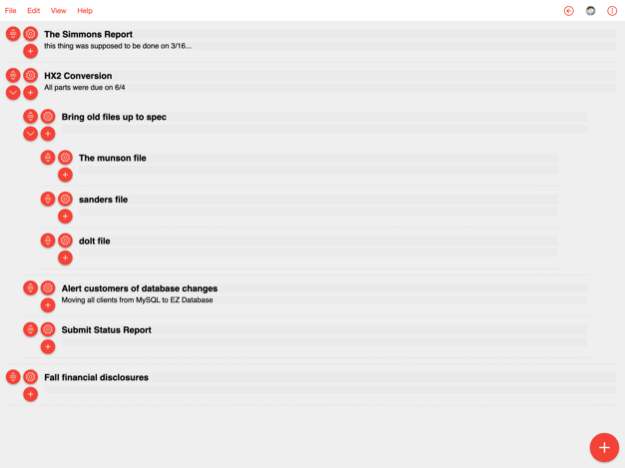EZ Outliner 2.0.1
Continue to app
Free Version
Publisher Description
EZ Outliner aims to be a simple yet easy to use outliner application, allowing you to create powerful and easy to read outline documents from any device, anywhere. Use EZ Outliner to create shopping and grocery lists, plans, schedules, outline speeches and presentations, to do lists, or anything else which takes the format of an outline.
EZ Outliner currently contains everything you need to create basic outlines, but I will expand and add more based on user requests and feedback. Here is just a list of some of the things EZ Outliner can already do.
- Create a virtually unlimited number of outlines for every use case and occasion!
- Color code your outlines for better organization.
- Print your outlines, from any device! Properly formatted outline printing is supported on all devices, as long as a printer is available.
- Sync your outlines between devices. If you sign in with an Ape Apps account, you can sync your outline files across all of your devices. Work on a grocery list or presentation at home, then pull them up on your phone when you need them!
The goal of EZ Outliner is to be quick and easy to use. If there are features you would like to see added, or if you can think of changes that will improve the app, e-mail me or let me know in the comments. This app is for you guys, so help me make it the best it can be!
Dec 8, 2023
Version 2.0.1
bug fixes
About EZ Outliner
EZ Outliner is a free app for iOS published in the Office Suites & Tools list of apps, part of Business.
The company that develops EZ Outliner is Brandon Stecklein. The latest version released by its developer is 2.0.1.
To install EZ Outliner on your iOS device, just click the green Continue To App button above to start the installation process. The app is listed on our website since 2023-12-08 and was downloaded 3 times. We have already checked if the download link is safe, however for your own protection we recommend that you scan the downloaded app with your antivirus. Your antivirus may detect the EZ Outliner as malware if the download link is broken.
How to install EZ Outliner on your iOS device:
- Click on the Continue To App button on our website. This will redirect you to the App Store.
- Once the EZ Outliner is shown in the iTunes listing of your iOS device, you can start its download and installation. Tap on the GET button to the right of the app to start downloading it.
- If you are not logged-in the iOS appstore app, you'll be prompted for your your Apple ID and/or password.
- After EZ Outliner is downloaded, you'll see an INSTALL button to the right. Tap on it to start the actual installation of the iOS app.
- Once installation is finished you can tap on the OPEN button to start it. Its icon will also be added to your device home screen.